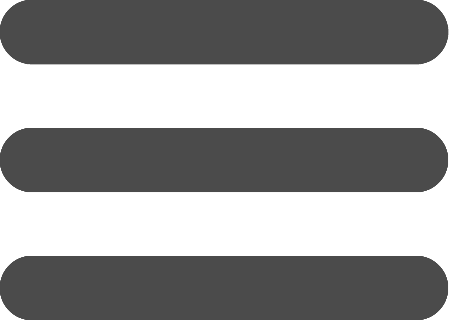Add data into a table from an Excel file
In BaseBear you can import data from an Excel file into an existing table. So you can maintain the structure of the table and all custom permissions applied. Here's how:
- Enter BaseBear.
- Click Edit button below a database name.
- Click "Import from Excel" button.
- Choose "Insert data into a table".
- Choose a table.
- Choose an Excel file from your computer and import.
The Excel file must have the column names the same as the BaseBear table. Also the data type must be the same, for example, you cannot import the text values in a numeric column.
Please note, the import does not check for duplicate values in the data.