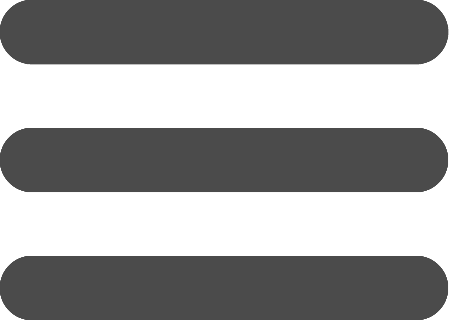Create a filtered table
A filtered table shows the filtered data of a normal table. When you create a filtered table you can choose the source table and one or more conditions to filter data. The data is the same of the source table and insert, modify, and delete made on the filtered table will actually be performed on the data of the source table. With the filtered table you can also show only some columns and sort data for one or more column. Here's how to create it:
- Enter BaseBear.
- Create a new database or click Edit button below a database name.
- Make sure you have a table with columns in the database.
- Click "Create filtered table" button.
- Enter the table name.
- Choose a colored icon.
- Choose an origin table in "This table is based on".
- Check "Filter the data with this conditions" option.
- Enter one or more conditions.
- Click Create button.
The filtered table is now ready, go to data for use it.