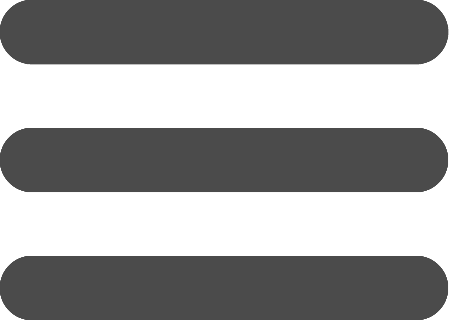Sort data table
The data table can be sorted by clicking on the column name in the table view. The data will be sorted in ascending order, clicking again they will be sorted in descending order. This is a quick way but the order is not kept on the table in subsequent visits to the site.
To maintain the data table ordered, and above all to show the sorted data to other people you need to follow this procedure:
- Enter BaseBear.
- Click Edit button below a database name.
- Click Columns link near a table name.
- Click the dropdown at the right of a table name and choose one of two options A-Z or Z-A.
The lats way to sort data is to create a filtered table. In this case you can also sort by multiple columns.