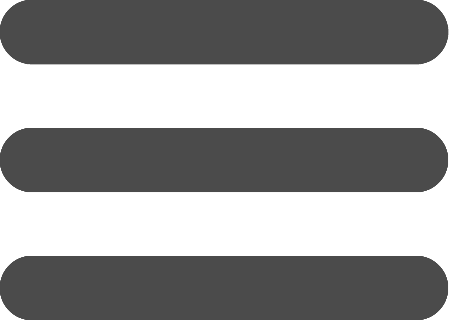Set a custom printing
The custom printing is used to print the data of a record in a customized and formatted document. You first need to create the document. The document must be in RTF format. To create the RTF document we recommend Microsoft Word. You can also download a template RTF files directly from BaseBear, here's how:
- Enter BaseBear.
- Click Edit button below a database name.
- Click Settings button near a table name.
- Click "Download the sample template" link under "Template for custom printing".
- In the tamplate document enter the column name as [column name]. These will be used as a placeholder and will be replaced in the printing process with the real values of the record.
Than upload the document in the table settings, under "Template for custom printing".
To test custom printing go to the data, click on a record to view the details and click print button in top right.