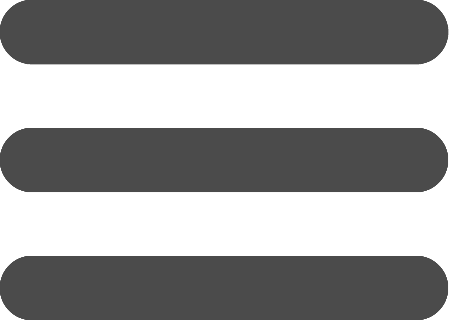Downgrade your plan
To downgrade your plan you need to:
- Attend the end of your current plan.
- You need to have users, records and file below the limit of the new plan. For example if you have 10 users and you want to downgrade to a Base plan you must first remove 7 users because the Base plan can have up to 3 users.
Than you can buy the new plan from your Account page.