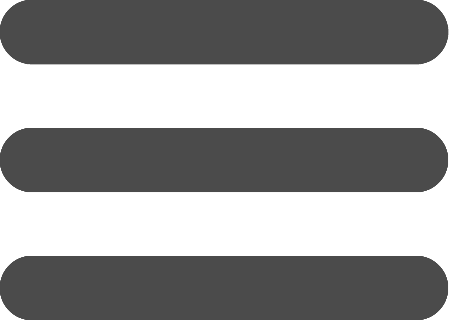Two-factor authentication
Two-factor authentication (2FA) is a security method that requires two forms of verification to confirm a user's identity, such as a password and a code sent to the phone. This makes it more difficult for outsiders to access your accounts.
In Basebear, you can activate two-factor authentication by following these steps:
- Log in to Basebear.
- Click on the "Account" link at the top right.
- Select "Two-Factor Authentication."
- Click "Send code via email."
- Enter the numeric code received by email and click "Verify code."
This is the basic procedure to activate two-factor authentication. It is also possible to enable verification via an authentication app for smartphones, such as Microsoft Authenticator or Google Authenticator. Here's how:
- Click on "Enable also from App."
- Download an authentication app, such as Microsoft Authenticator or Google Authenticator, on your smartphone.
- Scan the QR code with the app.
- Enter the verification code generated by the app.
The next time you log in, you will be asked for the verification code, which you can receive by email or generate via an authentication app.