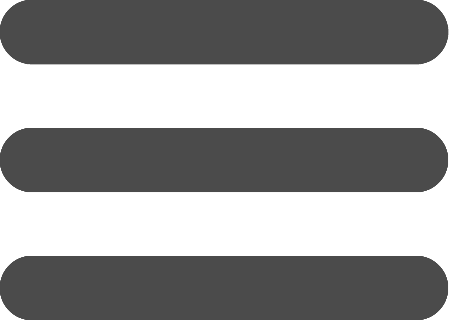Advanced security settings
To improve the security of your password and password of users accessing your databases, BaseBear makes available advanced security settings. These consist in the obligation for you and your users to change the password every 3 months and have a minimum length of 11 characters.
Here's how to enable them:
- Enter BaseBear as the database administrator.
- Click on the Account link at the top right.
- Click on the "Advanced security settings" link.
- Set the option and save.