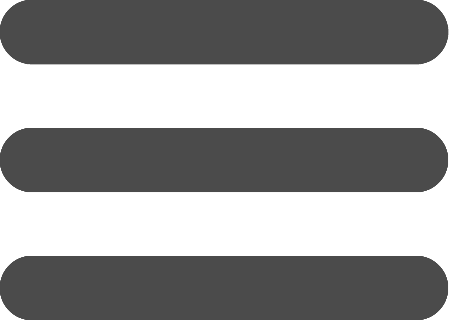Add a Formula column
The Formula column use the values of other columns, in the same record, to return calculated value. For example you can use it to return a Total value with Tax value, or to join two text values, find the difference in days of two dates, add numeric values and more. You can add the Formula column in the same way you add other types of columns.
When you add a Formula column you must first set the type of value that the formula return. For example if we need to sum two numeric value the type will be number. Subsequently fill the formula, more information on how to write a formula can be found here.