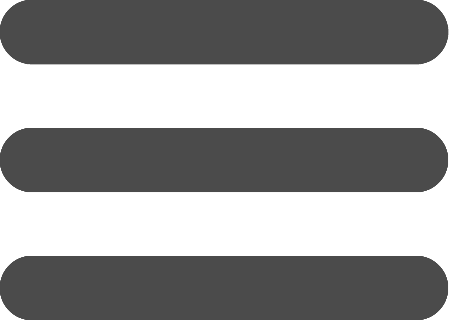Show the totals for a column
On some types of columns, in particular the numeric type, you can show the totals of the values in the table. The totals are calculated on values in the current paging records and not on all the records in the table. Here's how to do:
- Enter BaseBear.
- Click Edit button below a database name.
- Click Columns link near a table name.
- Click Edit link near a numeric column.
- Check "Show total" option.
- Save.