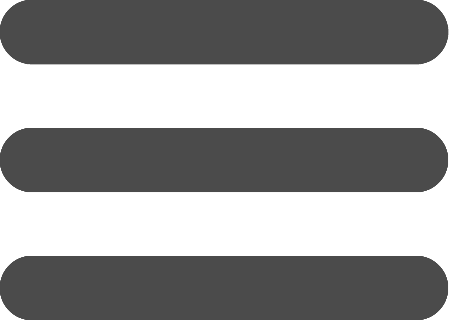Highlight some rows in a table
To highlight specific rows in a table you can use a filtered table.
With the filtered tables you can have a partial view of the data from a regular table according to one or more conditions.
Instead of highlighting the rows in the same table, with the filtered table you have the convenience of having all the rows that meet the conditions, in the same table view.
Here's how to create a filtered table:
- Enter BaseBear.
- Click Edit button below a database name.
- Click "Create filtered table" button.
- Enter the table name.
- Choose a colored icon.
- Choose an origin table in "This table is based on".
- Check "Filter the data with this conditions" option.
- Enter one or more conditions.
- Click Create button.