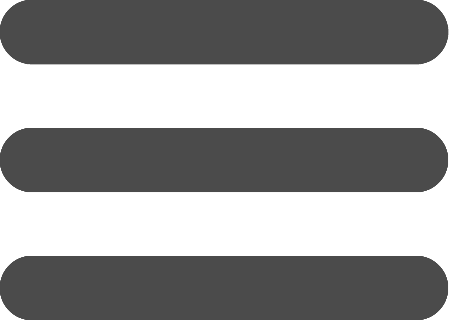Set custom permissions
In "Share" page of a database you can set, for each user, the access right to allow only a few actions (View, Insert, Update or Delete) for few tables. If the database is public, you can also set custom permissions for those users who access without credentials (anonymous).
Here's how to set custom permissions on a user:
- Enter BaseBear.
- Click Share button below a database name.
- Click the Dropdown below a user and choose "Access with custom permissions" option.

- Click "Go to permissions" link.
- Set the permissions.

- Save.