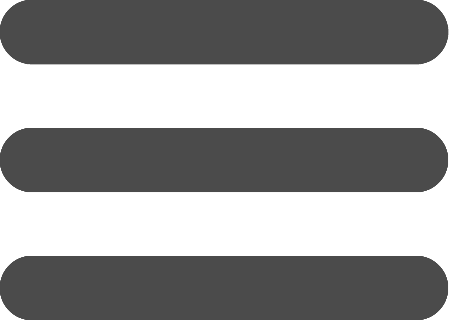Showing a user only the records he entered
- Enter BaseBear.
- Click Share button below a database name.
- Click the Dropdown below a user and choose "Access with custom permissions" option.

- Click "Go to permissions" link.
- Check "View only the records that insert" option near a table.

- Save.