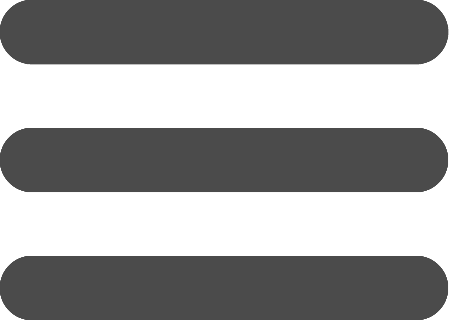Database
View database data on the calendar
Within a database you can view the tables data on the calendar. Here's how:
First make sure you have a database with tables inside. The tables to see on the calendar must contain at least one "Date and Time" column.
- Enter BaseBear.
- Click Edit button below a database name.
- Click on Calendar.
- Click Enable.
- Click "Link a table" button.
- Choose a table.
- Choose a column to be shown on the calendar. We suggest using a column that displays a description of the record, such as the name of an event.
- Choose a column for the date.
- Click "Add" button.
The calendar is ready, to view it click on "Go to data" and then "Calendar." If you wish you can also add other tables.