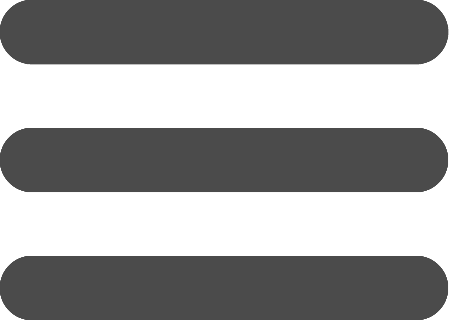Database
Include a database in a website
With Basebear you can include a table of a database into your website.
Here's how:
- Enter Basebear.
- Click Share button below a database name.
- Click "Go to procedure" link.

- Choose a table.
- Customize.
- Copy the HTML code and paste into a website page.

To properly test the table in the web site signout from Basebear. Or use a different browser to visit the site with the included table.