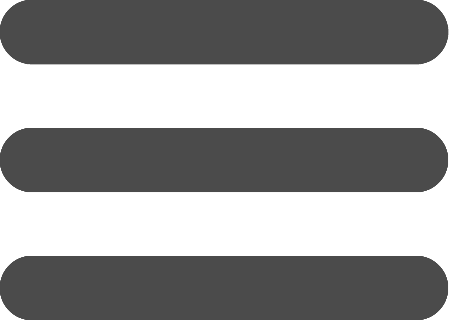Database
Build a database from scratch
Below you have an example of how to build a Customers database with Name columns, Address, City, and Email.
- Enter BaseBear.
- Click "Create new database" button.
- Enter “Customer management” in database name, choose "Create a new database" option and click Create button.
- Create the first table of the database clicking "Create table" button.
- Enter "Customers" in table name and click Create button.
- Add columns to the table clicking "Add column" link.
- Choose “Short text”.
- Enter “Name” in Column name and click Add button.
- Click "Add column" link.
- Choose “Short text”.
- Enter “Address” in Column name and click Add button.
- Click "Add column" link.
- Choose “Dropdown”.
- Enter “City” in column name.
- Enter "New York", "San Francisco" and "Chicago" one per line under the Options label.
- Click "Add column" link.
- Choose "Email".
- Write Email in column name and click Add button.
Now the database is ready. Click "Go to data" to use the database.