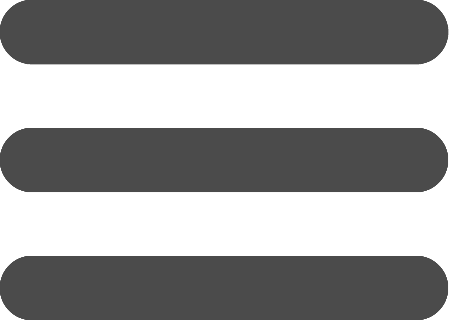Database
Backup and export database
- Enter BaseBear.
- Click "Export database" link.

- Choose a database to export.
- Click Export button.
- The database downloaded is a compressed file that contains the data of the database tables in CSV format.
Export doesn't contain the files. If you need to export the database with file please contact the support team. This type of export can be requested once a year